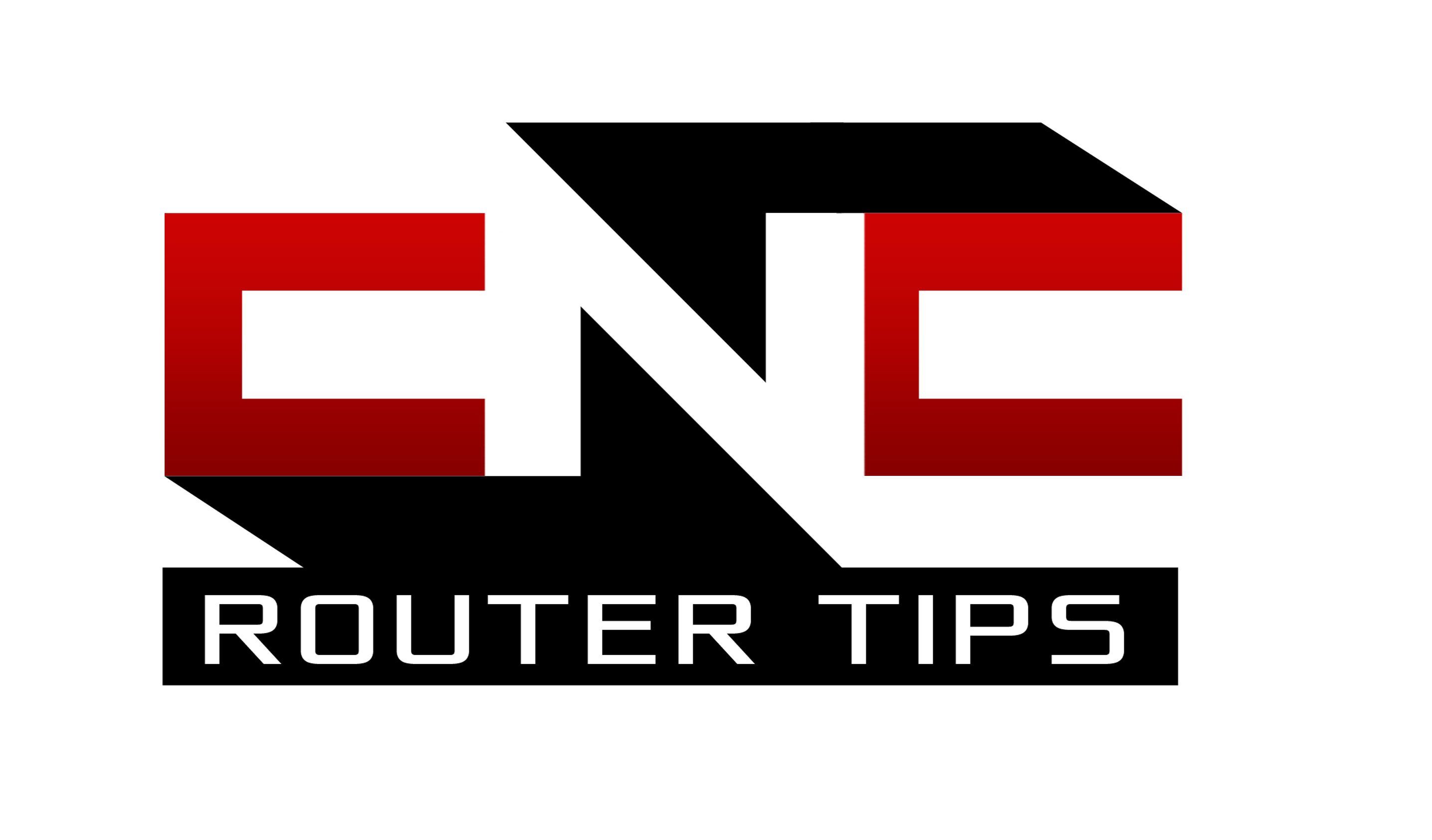Need a website for your CNC Business?


CNC Router Tips Podcast Episode 18
In this episode we talk with Erick Royer of Stepcraft.US about how he raised $510,497 with a CNC Router Table in 30 days with Kickstarter. Erick launched a new version of his companies CNC Router Table on Kickstarter Crowd funding website and successfully funded and produced the Stepcraft 2 Universal Desktop CNC Solution. The Stepcraft2 Universal Desktop CNC Solution will allow you to do milling, carving, woodworking, engraving, 3D printing, foam cutting, vinyl cutting and scrap booking using interchangeable tools. Erick shares how He Raised $510,497 With CNC and Kickstarter.
This is part of a series of interviews with people who have created CNC Startup businesses.
Erick Royer Contact Info:
Twitter - @erickroyer
Email - info@stepcraft.us
website: http://Stepcraft.us
ENTER DISCOUNT CODE ROUTERTIPS FOR 10% OFF http://stepcraft.us

Need A Website For Your CNC Business?
Of Course You Do!
One question that comes up quite a bit from people starting out is do I need a website for my CNC Business. The answer for those that like to skip to the end is "Of Course You Do". But if you are the type who likes to know why and how to get one quickly and inexpensively, than keep reading.
Why Do I Need A Website?
You are probably wondering why you need a website for your CNC machining business. Most of the items you make are custom made and not something you and don't lend themself to being listed in e-commece do they? Well the truth is that if just one person wanted what you have to offer chances are extremely good that other will want something similar to.
Additionally, Website are one of the best ways for your customers to find you. A website is like your address. Your contact point for new and returning customers. A website also allows you to curate your projects and products so that past projects can be shown to their best .
What Do You Need?
So what do you need to make a website? Well this can be broken down to three things.
- URL or Address
- Hosting
- Webpage software
Now I could tell you about a million different ways to gather these things but I will just tell you the methods I have found that work best for me and save me time and money. Aloso the methods I use do not require you to hire a web developer.
What Is A URL?
A URL is your address on the internet and the name of your website. URL Stands for Uniform Resource Locator. It is simply what you type into your browser to visit a webpage. For instance the URL for my CNC Business is http://themakersguide.com. If you type that address into your web browser it will take you to one of my sites.
You can choose your own URL for your website by using keywords to create an address that makes sense to you. You can also make a nonsense URL if you like . ebay, Squidoo, canva are all examples of URLs that use made up words for their name. If you want more information on how to choose a URL you can check out this article.
How do you get a URL?
There are many companies that specialize in supplying URL (web addresses) to people for a fee. The price for this service can vary all over the place from just a few dollars to hundreds of dollars to free. That's right I said free.
Often a company will throw in your URL for Free if you buy a hosting package on their service. This is the method I recommend and specifiaclly recommend. I'll tell you the service I use in the next section so keep on reading.
Web Hosting
Webhosting is simply the place you store all your files so that they can be displyed on the internet. Most hosting packages supply many other things besides just storage. For example a email account, File managers, URL managers, templates and done for you service.
I have used a variety of web hosting solutions over the years but the one I use now is the one I recommend. That service is Bluehost. I have been using Bluehost for about 7 years and I have never had a problem.
One cool thing about hosting with Bluehost is that they throw your URL registration in for free. So I can go to one place to set up my URL, host the website and manage the page.
If you would like a discount for Bluehost here is a link you may find helpful. BLUEHOST. Disclaimer:
WebPage Software
I will spend the most time on this subject because it is important to the overall success of your webpage , now and in the future. First off most of the webpages you see on the internet that are done by average people are done in Wordpress. Wordpress is a simple powerful blogging tool that allows you to set up a webpage. Wordpress is everywhere because it is relatively easy to use and powerful. However some times it can get bloated with PLugins that add features and functionality. I mention Wordpress because it is popular and free.
However after a few years using Wordpress I began to wish for a better solution that didn't have me constantly updating plugins and searhing around to add functionality. I wanted something that had all the features I wanted built in. I also wanted things to be reakly quick to operate and simple. That is when I found my solution.
I was at a podcasting event when I met a person who told me about the drag and drop software he was using to buikd his website. I was intrigued and decided to look into it further. And that is how I found WP Profit Builder.
WP Profit Builder
WP Profit Builder is a drag and drop website creation platform that integrates with Wordpress while keeping all Wordpress's power intact. You can creat a landing page, leadpage, sales page, blog page, e-commece page and more. I have been using the software for about 4 years and I would not go back to the way I used to build pages if you paid me.
The one thing I really like about WP (Word Press) Profit Builder is the templates and examples that are included. Hundreds of webpage examples and templates are included for you to modify to your hearts content. You can also create your own templates and share them with others.
There are many services that will allow you to create a Lead page or landing page. In fact the most popular such service is Leadpages.com. However the monthly subscription us more than the entire purchase price of WP Profit Builder. For me the choice was simple.
WEBSITES MENTIONED
Stepcraft Crafters Club – Facebook group
Donek drag knife - http://donektools.com
Probotix CNC Machines http://www.probotix.com
Makerbot 3D Printer http://Makerbot.com
Kickstarter Crowd Funding website http://kickstarter.com
Neat Fair Electric Model Aircraft gathering http://neatfair.org
YEA Program – Young Entrepreneur Academy http://yeausa.org
Invention Convention http://inventionconvention.org
Flite Test http://flitetest.com
Multirotor podcast http://www.multirotorpodcast.com
Vectric CNC Software http://vectric.com
Free Downloads http://cncroutertips.com/demo
Joescnc Router Plans http://joescnc.com
My other website http://themakersguide
Stepcraft2 Kickstarter Project https://www.kickstarter.com/projects/stepcraft2/stepcraft-2-universal-desktop-cnc-3d-printer-for-e?ref=nav_search
HOW TO LEAVE A REVIEW ON iTUNES
- Go to this page. https://itunes.apple.com/us/podcast/cnc-router-tips-podcast-spreaker/id1031116372?mt=2
- Click "View in iTunes"
- Click on ratings and reviews in iTunes
- Click the "Write a Review" button
- Leave an honest rating.
- Then write a review.